Can I Create My Logo with Canva? Brand Building 101: Part 1

- Post author:Tamara Morrison
- Post category:Branding
Disclaimer –I am not an attorney. More importantly, I am not your attorney. The below is not legal advice. If you desire legal advice regarding trademarking your logo, consult a competent, licensed trademark attorney in your area.
This post contains affiliate links. If you use these links to buy something we may earn a commission. We only recommend products and services we use and love!
Unless you’ve been hiding under a rock, you know that Canva offers logo templates right in its platform, in both the free and paid version.
“Amazing!” you think. You need a logo, and you don’t have hundreds or thousands kicking around right now. You figure, you’ll just snag a Canva logo template to create the face of your new brand. It’ll be essentially free, easy to use and customize, and you’ll have it right away.
Or maybe you’ll create a logo yourself using some of the elements in Canva and some text.
No waiting for a designer to get back to you with 34 concepts and finding out you don’t really like…..any of them. Womp Womp.
But then, at 3 AM, your eyes pop open and you bolt upright in your bed in the overwhelming silence and darkness of night and you wonder “Can I even USE a logo template from Canva?! Is it legal? Should I just hire someone?”
Today we’re going to explore the pros and cons of using a logo template from Canva, or creating a logo using Canva from scratch.
Some are pretty “duh” and some might be things you didn’t even realize or think about. Knowledge is power, and the more you know, the more you can make the right choice for your biz.
Let’s jump in and explore creating your logo with Canva, shall we?
First, we’ll define the types of logos one has to choose from when creating in Canva
1) Use one of Canva’s free or pro premade logos.
These logos are made by Canva employees, or members of Canva Creators. I’m a Canva Creator myself. That means I make royalties every time someone uses a template I’ve created under the “templates” tab inside Canva, where you can find thousands of templates available to users. I haven’t created any logo templates yet, however many of my fellow Creators have made some lovely ones!
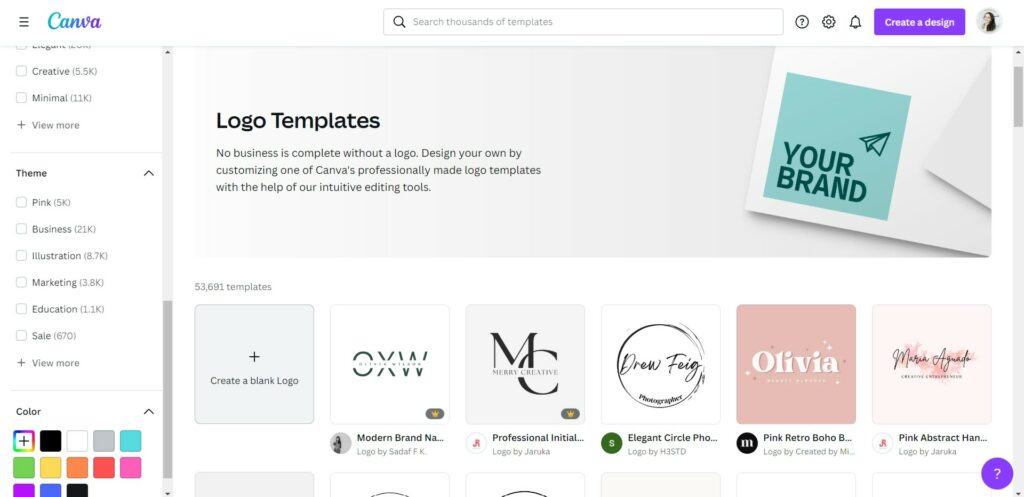
When you find a logo template you like on Canva, it usually contains filler text, and some type of graphic element. If you’re a free user and you want to use a pro template, you’ll need to pay the fee to use the template and obtain a license for one user.
Once you do that, you’re good to use and customize the template!
2) Create your own logo using elements found on Canva.
This follows similar rules, you’ll use either free or pro elements to create your own logo and combine them to create a design you like. You’ll still have to pay to use pro elements if you’re on the free plan. There are thousands of elements to choose from in the Canva library, so chances are you’ll find what you’re looking for.
3) Create a logo in Canva, but use graphic elements you import from somewhere else.
Third party sellers on Etsy, Creative Market, and other independent websites create logo templates for sale, or sometimes offer to create a custom logo in Canva for you. These graphics are NOT licensed by Canva, and if they’re one of a kind, might allow you to create a completely custom logo that you own exclusive rights to.
Be sure if you’re buying a kit or logo package online for Canva, that you check the fine print to see if it’s one of a kind, or if someone else can also use it.
I’d proceed with extreme caution when purchasing a kit that claims it’s one of a kind, you simply never really know if it’s truly the only logo that looks like what you’re getting, or if the seller is using that same logo for other buyers.
Any freelance or agency brand designer who knows their worth will charge a fair amount for a completely custom, well researched logo. Beware of very cheap logos claiming to be custom to each brand and do your research!
Now that we’ve gone over the three basic ways in which to create a logo using Canva, we’re only going to focus on the first two for these pros and cons. Because it’s most fun to start on a good note, let’s jump into the pros first.
Pro #1: It’s affordable to create a logo in Canva
It is an undeniable fact that creating a logo in Canva is one of the most affordable routes you can take when it comes to setting up your visual brand. You can literally do it for free, with a free Canva account. That’s even less than sites like Fivver!
If you have even mild design chops, you can create something that looks decent. When you’re starting out and establishing yourself, unsure of who your ideal customers and clients are, if your products and services will sell, and you’re in a testing/market validation phase, you might not have thousands to spend to get a logo created, only to decide you need to change your whole business. A free logo will do the trick here.
Pro #2: If you don’t consider yourself creative, most of the work is done for you
This is a big one right? You’re not a graphic designer, you’re a coach, or you own a retail shop, or an ecommerce biz, or you’re an author, or a fitness trainer, as many of my customers are.
So design probably isn’t a natural process for you. You’ve got better stuff to do than stare at your computer trying to fit shapes and lines and text together into something that looks as professional as you are.
It’s MUCH easier to just look for logos already created by professionals and just pick one! Well, that’s easy-peasy with a Canva template.
Or perhaps, you know your vibe (you LOVE the bohemian style maybe!) and you just want a cute, boho graphic and your name. You can easily find that graphic in Canva’s vast library, and you can flip through fonts and even search through them by keyword.
But if you had to try to THINK UP and DRAW something to create a logo?! It just ain’t gonna happen.
Pro#3: You can start using it right away
You don’t know how many times in my past freelancing biz I’ve had people come to me, not having made a single sale or done a scrap of market research, and tell me “I can’t start yet because I don’t have a logo” or “I don’t know how to start and I heard a logo is the first step!”.
Look, I hear ya. I really do. Starting a biz is hard, and scary. Coming up with a logo can seem like the lowest hanging fruit. Paying someone else to create a logo can seem like a super productive first step. You’re doing the thing! You’re taking action!
Plus…..it’ll take a few weeks right? A few weeks which you can float in bliss at the THOUGHT of your goals being accomplished, but without having to actually face any of those hard and scary things you’re going to have to conquer to flourish.
Unfortunately, it doesn’t work that way. I’ve SEEN first hand, business owners spend money with a designer and wait weeks for a logo, only to later find that they have to change it anyways to trademark it (bummer) or worse, they don’t make a single sale because they don’t know how to market yet, and no one wants what they’re selling and they need to do some major tweaking (SUPER bummer).
If you snag a free or low cost logo on Canva, you can eliminate this excuse of “waiting for a designer to create my logo so I can start!” right off your list.
That can be downright SCARY, because it means diving into the actual work of testing your products and services in the real world, and starting your business and making your first dollars.
But like they say, everything you want is on the other side of fear. The goal here is to GET to that testing phase as fast as we can. And…..to fail as fast as we can, so we can improve! Seems counterintuitive, but choosing a quick and dirty logo and just STARTING, RIGHT NOW is going to be the best thing you can possibly do for your wallet, and your future.
Whew, those are some amazing pros to creating our logo in Canva!
But not everything that glitters is gold, and we’ve got to move along to the cons. There are a few, but they can all be worked around. Stick with me, and we’ll get to the light at the end of the tunnel…
Con #1: You could have the same logo as someone else, so you can’t trademark it. Ever.
Here’s the part where I tell you to consult with a trademark attorney if you’re looking to trademark your logo. But, I can guarantee you cannot trademark anything found in the Canva library of premade logos, because it says so right on Canva’s website.
A trademark has to be a unique symbol which is exclusively used by a brand owner. For that reason, you can’t use any Free or Pro content from Canva’s media library in a trademark (except for fonts, basic shapes and lines). If you use Free or Pro content in any branded materials, including logos, remember that other Canva users are free to use the same Content and you can’t claim exclusive rights.
Therefore, if you want to trademark your logo one day, you’re going to have to change it. This isn’t necessarily a bad thing, however. When you DO get to the point where you’re big enough to trademark and your products or services are in demand enough to do so, that’s reason to celebrate!
Now you know for sure that your work is in demand, you know your audience, and you should have tons of data on what they respond to. Any professional graphic and brand designer that works with one on one clients is going to be THRILLED to learn about your audience in this way, and can provide a much more effective service when they know who they’re designing for and what resonates.
So don’t let the fact that you can’t trademark your logo or that someone else might have a similar one keep you from using a logo from Canva to start.
Change is part of the process! Celebrate with a professional rebrand when you get to that level.
Or, if you want to keep it small and local, you might not ever run into anyone else with a similar logo, or need to embark on a trademarking journey. You might be fine just using a logo that isn’t totally unique, and serves your needs without worrying if someone else has a similar one and do not ever need exclusive rights to the logo.
Use your judgment as you grow, and please, talk to that attorney to receive professional advice.
The bigger you get or the more public (such as an internet or ecommerce business that is viewable worldwide), the higher the risk of running into an issue with someone having a similar logo.
Bonus pro tip: Check the TESS database (or one similar in your country) to see if just the NAME of your business or program or course is trademarked as you decide what moniker to bless your new baby with. Google it to see who’s got your desired domain or something similar, too!
Con #2 Your business might not look as professional
This is an unfortunate truth…. If you’re not a professional designer and you’re trying to make your own logo in Canva, it might look well….unprofessional.
You’ve got a higher chance of looking professional if you use a template from the library, since everyone creating them is vetted by Canva when they apply to be a Creator, AND every single template has to be approved by Canva as well for quality before being added to the library.
Try not to play with the elements too much or move things around a lot, just like kneading pizza dough, too much manipulation can make it tough and tasteless.
Once you find something you like, pop in your colors, fonts and text, and roll with it!
If you’re going the route of arranging elements from the Canva library into your own creation, be sure to gather some honest feedback from people who will be real with you (sorry mom, not gonna ask you!) to see what catches the eye first without being confusing or too cluttered.
You could try it like the pros do, and create 3 variations or “concepts” and present all three to your honest friends and colleagues for a vote. Don’t overthink it!
Con #3 Your logo might not be backed by any research or data
One pro of hiring a designer? You’re actually NOT just paying for a set of hands to arrange some pretty things on a page. If your designer knows their stuff, they should be conducting some research for you. They should be asking you questions about your business, who your audience is, your competitors, what you’re selling, what vibe and message you want to convey.
They should be studying similar businesses, and drawing inspiration from other brands like yours and getting a true feeling for what’s expected in your industry, and also thinking of how to add a totally unique twist to the logo that is all yours.
If you skip the designer, you’ll have to do this research yourself.
Many new biz owners don’t even know they should be doing it.
They tend to ask themselves what THEY like, or copy one well known brand, or pick something literal (if the business is named Accounting Services, let’s use a calculator as a graphic!)
But….your logo isn’t for YOU. It’s for your customers and clients.
You might think that sounds mean, “Well Tam, I want to LIKE it!” and you’re right you do want to like it and have it feel like yours.
But….designing for your customers can take TONS of pressure off of you. No longer do you have to culminate everything you ever loved into the pinnacle of a logo. You just have to design something based on existing principles, built to serve others.
What vibe does your industry portray? What do your customers expect to see? What colors fit your message? (Loud pink or soft yellow? They say totally different things!)
Do some research, even just an hour of it, before picking or putting something together in Canva.
Look up brands in your industry and get a feel for the trends. Add a unique touch that is yours. For example, I love palm trees, always have. My name means “palm tree” so the palm frond graphic in my logo for me made sense! It’s unique. But the fonts and overall feeling, portray a clean, professional, and classy brand, which helps my audience immediately understand the caliber of the brand. ( I hope, lol!)
You’ll feel far more confident if you can back your design up with the research and know your “why”, and are more likely to stick with a design until you grow and want to do a total rebrand!
What about those logo kits or uploading my own graphics?
Ahhh good question, back to method #3 above to create a logo on Canva. If you’re purchasing a logo kit for Canva on a marketplace (even if it says one of a kind!), I would always assume someone else could have that logo, and it cannot be trademarked. Even if the designer created the graphics themselves, you have no way of knowing how else they’re using them.
Think of these kits or low budget custom logos the same way you’d think of using logos from Canva itself. If something sounds too cheap to be true, well, it probably is.
If you have Adobe Illustrator and some drawing talent, or another program where you can hand create SVG files, feel free to create your own and upload them to Canva to create your logo that way, you can be totally SURE the graphics are exclusive, and you can trademark your logo potentially one day!
But, since most of you reading this aren’t designers with pro software, your best bet if you want an exclusive logo, is going to be to hire someone.
Ensure you are transferred exclusive rights in the designers contract, and be sure you sign a contract in the first place. Strict? Yep. Smart move for your business? You bet! You don’t want to be caught off guard.
So, what’s the verdict? Should you create your logo with Canva?
As you can see, the answer is….it depends. If you’re just starting out, don’t have a large budget, and you don’t want to spend a lot of time working on a logo or waiting for a designer, a logo created on Canva with premade templates and elements from the library is a great option for you.
You’ll have to keep in mind, you can never trademark it or hold exclusive rights, someone else might have the same logo which comes with some risk, and it might not have any professional research or rationale behind it.
Personally, I would recommend starting out with a logo on Canva, and evaluating as you go.
See where you are six months from now. How are sales? Are you turning a profit? Do you have more data on your customers and their demographics? Have you spent time researching your industry and competitors?
Once you’re turning a profit, and you’re sure who you’re selling to and what you want to say to them, I would spring for a professional graphic designer or branding expert who works one-on-one with clients, has worked with businesses like yours, and who come at a premium. You get what you pay for after all.
You’ll have a wealth of information to present to them and a great idea of what you want, rather than coming to them saying “I don’t know what I want at all!”
You’ll get much better results, and be more confident and happier with custom branding if you have that experience and data.
Your designer can create something unique just for you, that you CAN trademark and hold exclusive rights to, and you can use to grow!
Don’t let not having a logo be the reason you don’t start, or delay starting.
That’s the most important takeaway here! Don’t be afraid to take the messy action that will carry you to the next steps, even if it’s not perfect at the get go.
Again, I recommend consulting with a trademark attorney as you grow and choose a permanent name for your packages, courses and business. You can also have them ensure a professional designers contract allows for the uses and rights you’ll need.
I will also link Canva’s full Content License HERE. I recommend reading this over before using Canva for any purpose.
Keep an eye out for the next part in this Brand Building 101 series, choosing your brand fonts. See you there!

ABOUT THE AUTHOR
Tamara Morrison
Tamara is a Graphic Design & Brand Building expert that helps entrepreneurs craft the perfect brand. She gets inside your head to bring your dream brand out and to life! She’s been creative since, well, birth, and she spends her time traveling with her race car driver fiancée and she’s obsessed with her cat.

Create 5 Beautiful Instagram Posts in Minutes for FREE.
EVERYONE WILL THINK YOU PAID A PRO.
- Access 5 square Instagram post templates for Canva based on our top selling White Linen template set.
- Basic Canva help sheet.
You’ll also receive new product announcements and free marketing/branding articles once per month. Unsubscribe at any time. We’ll never share your information.




