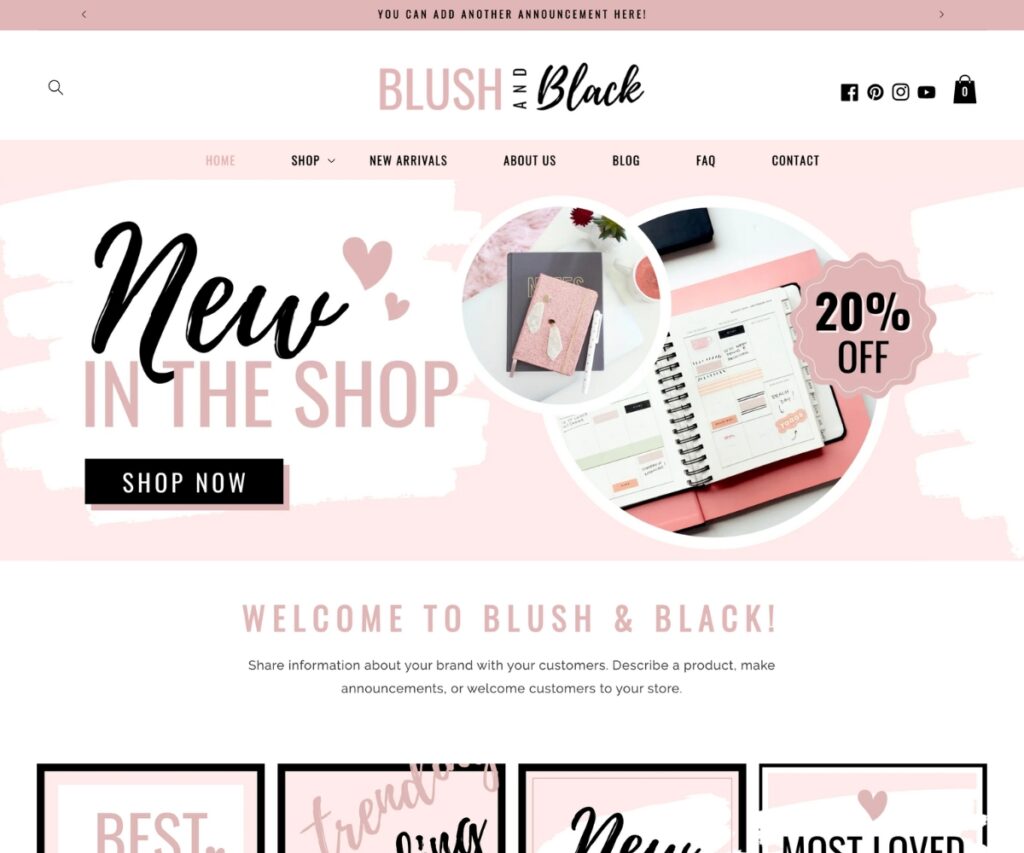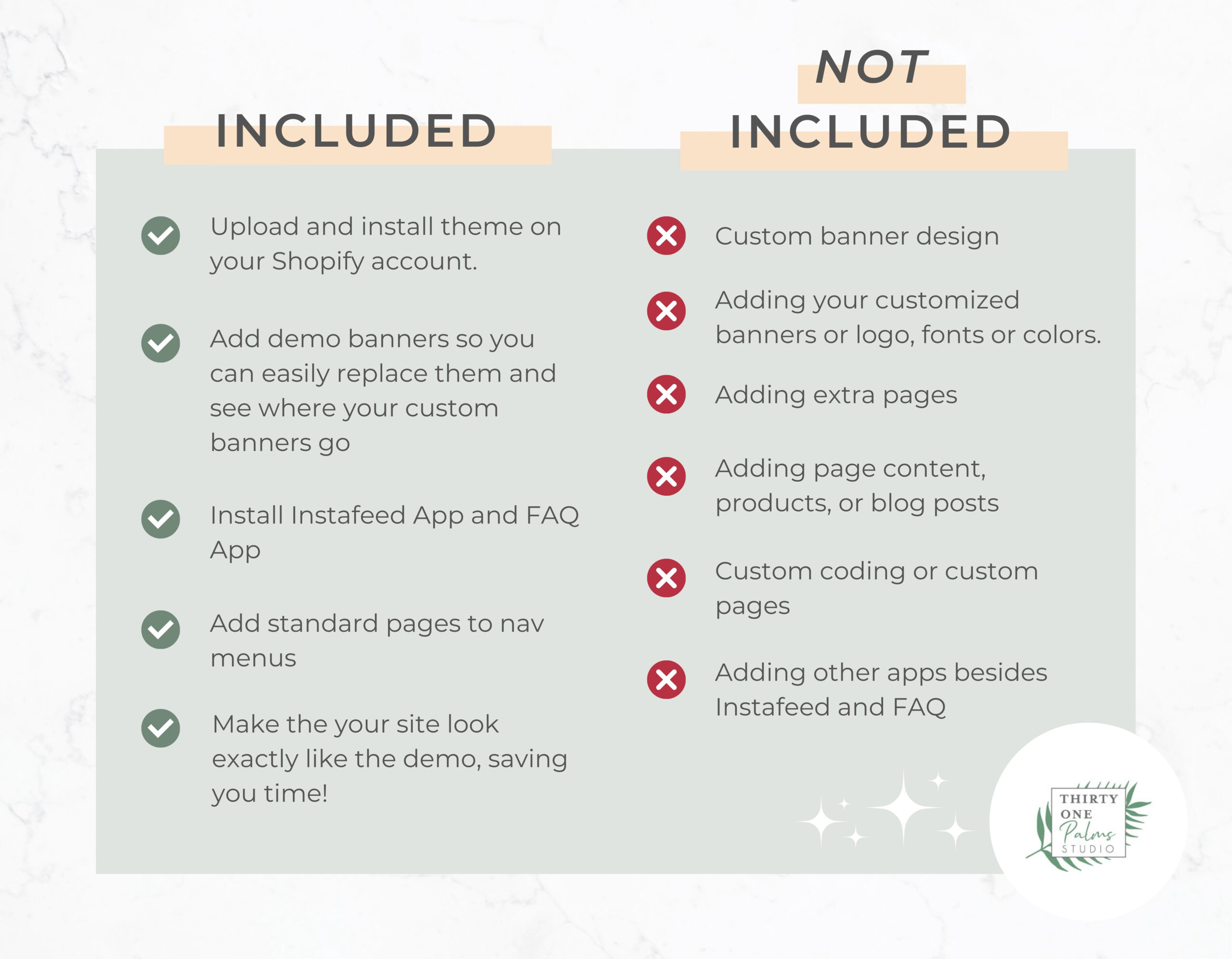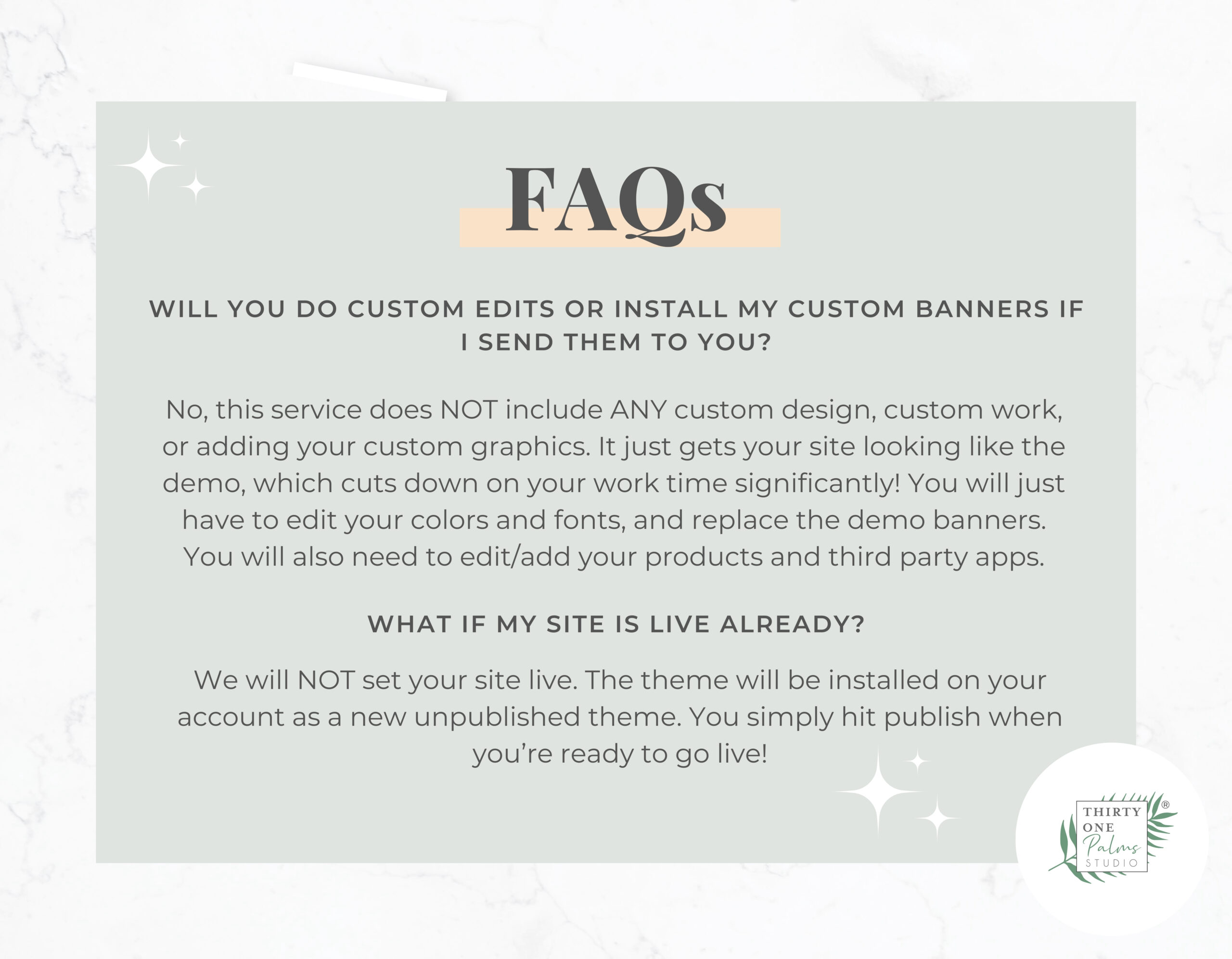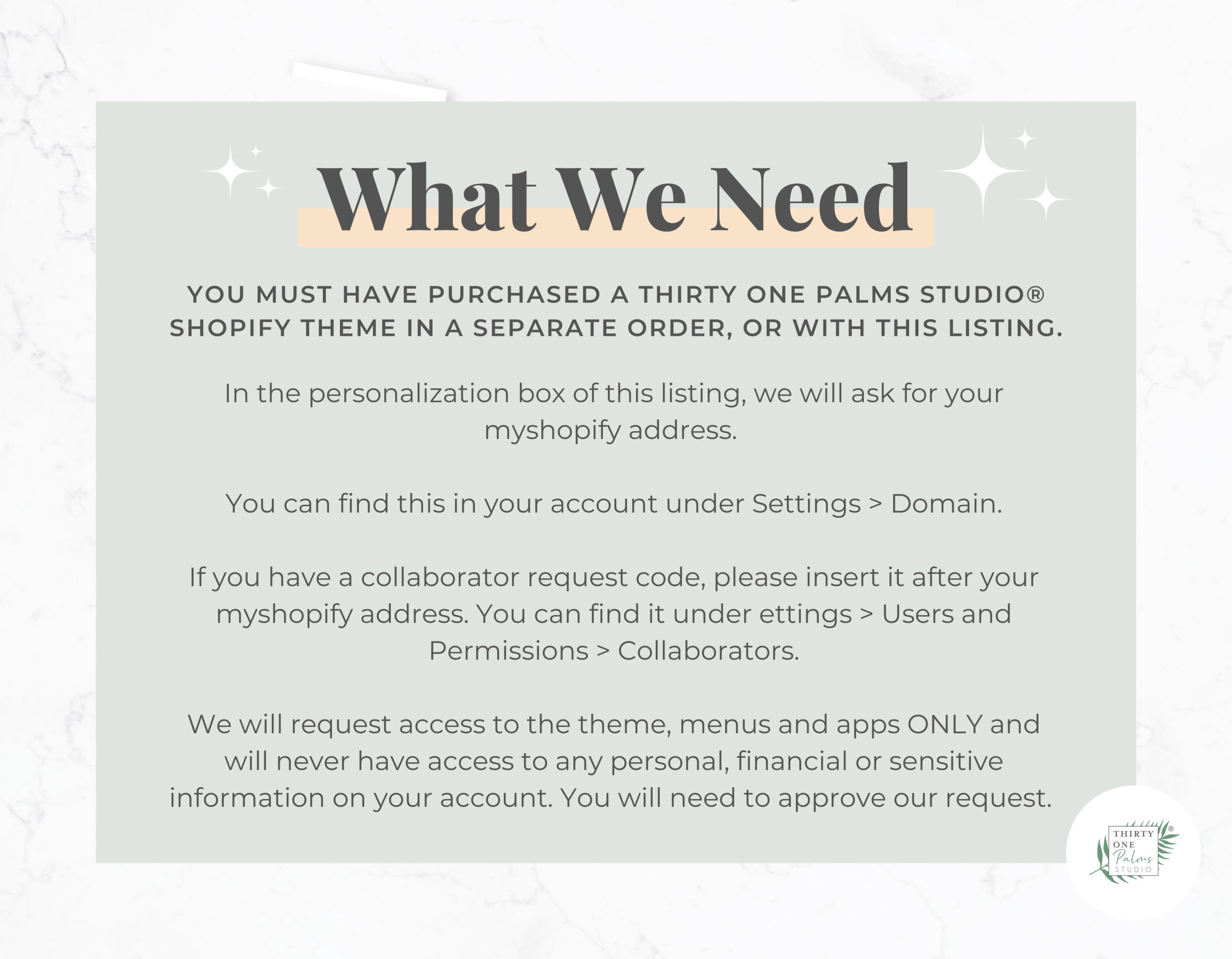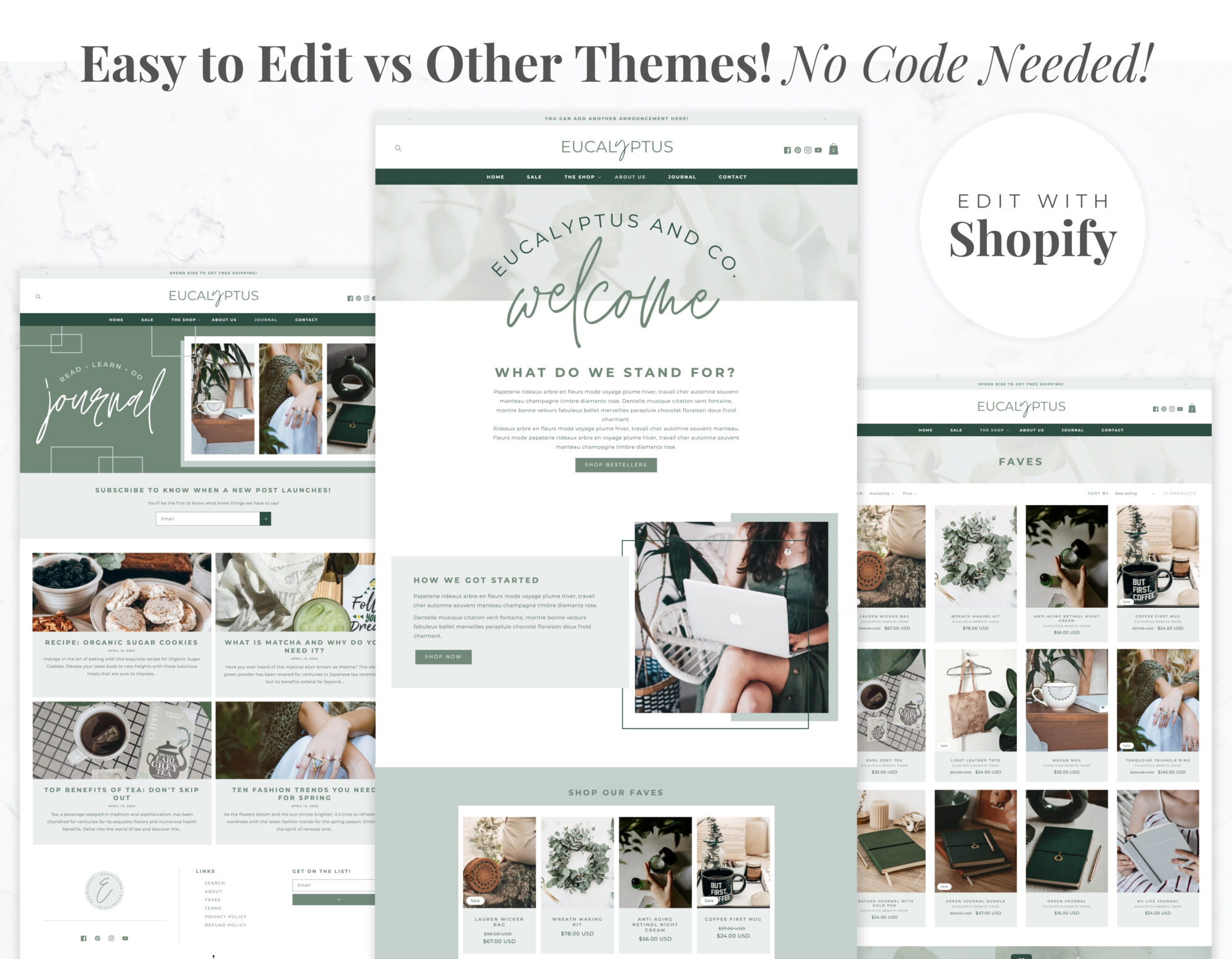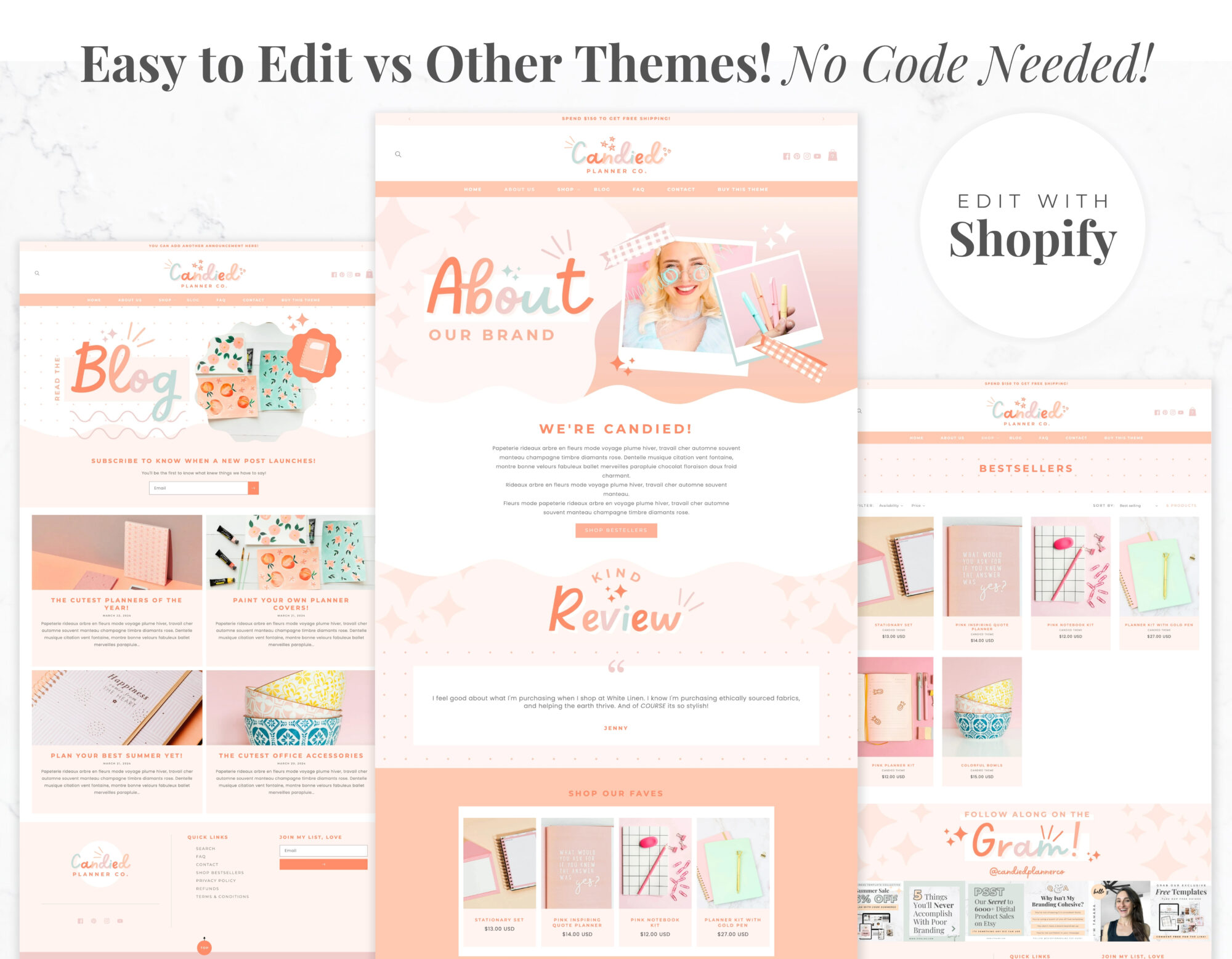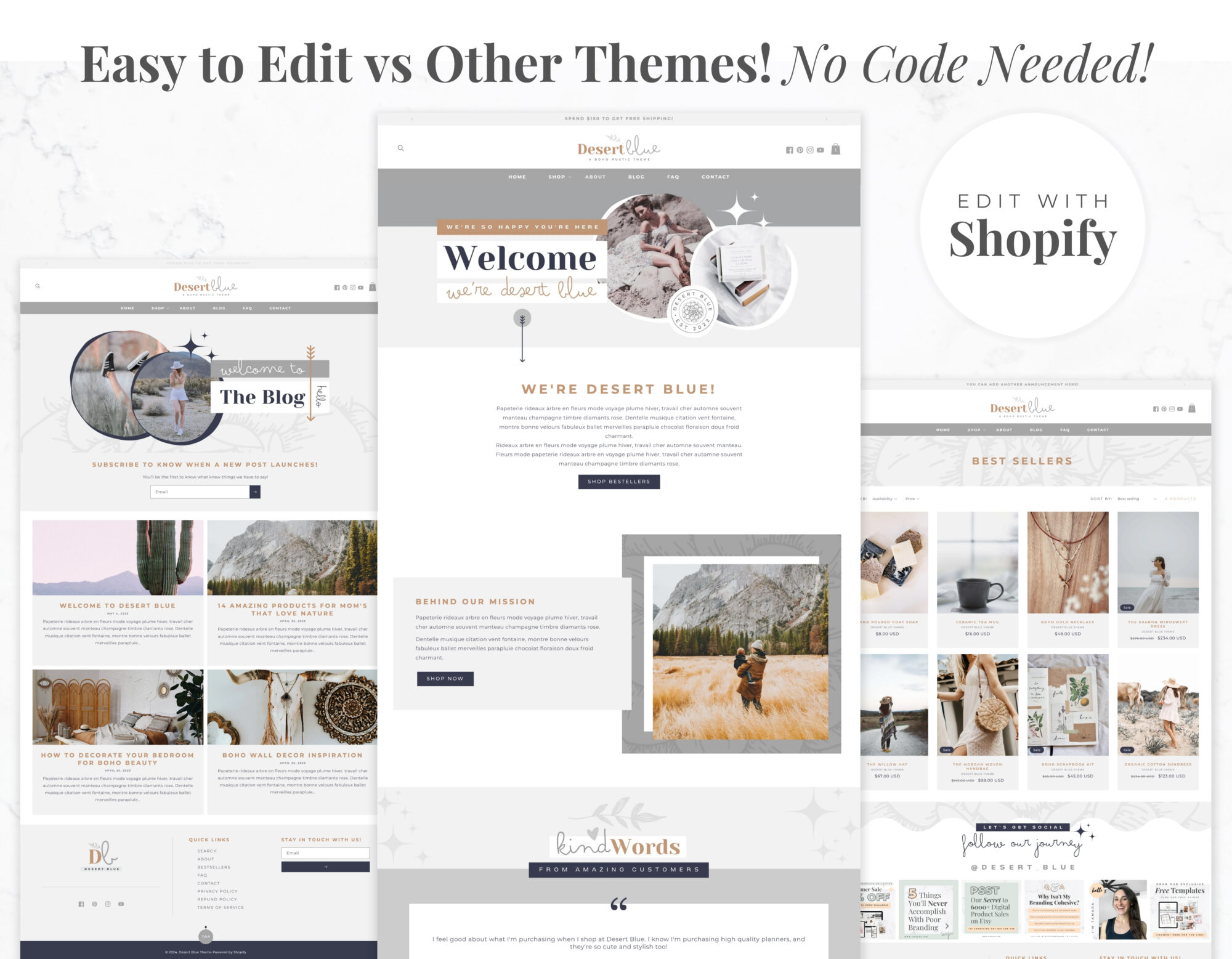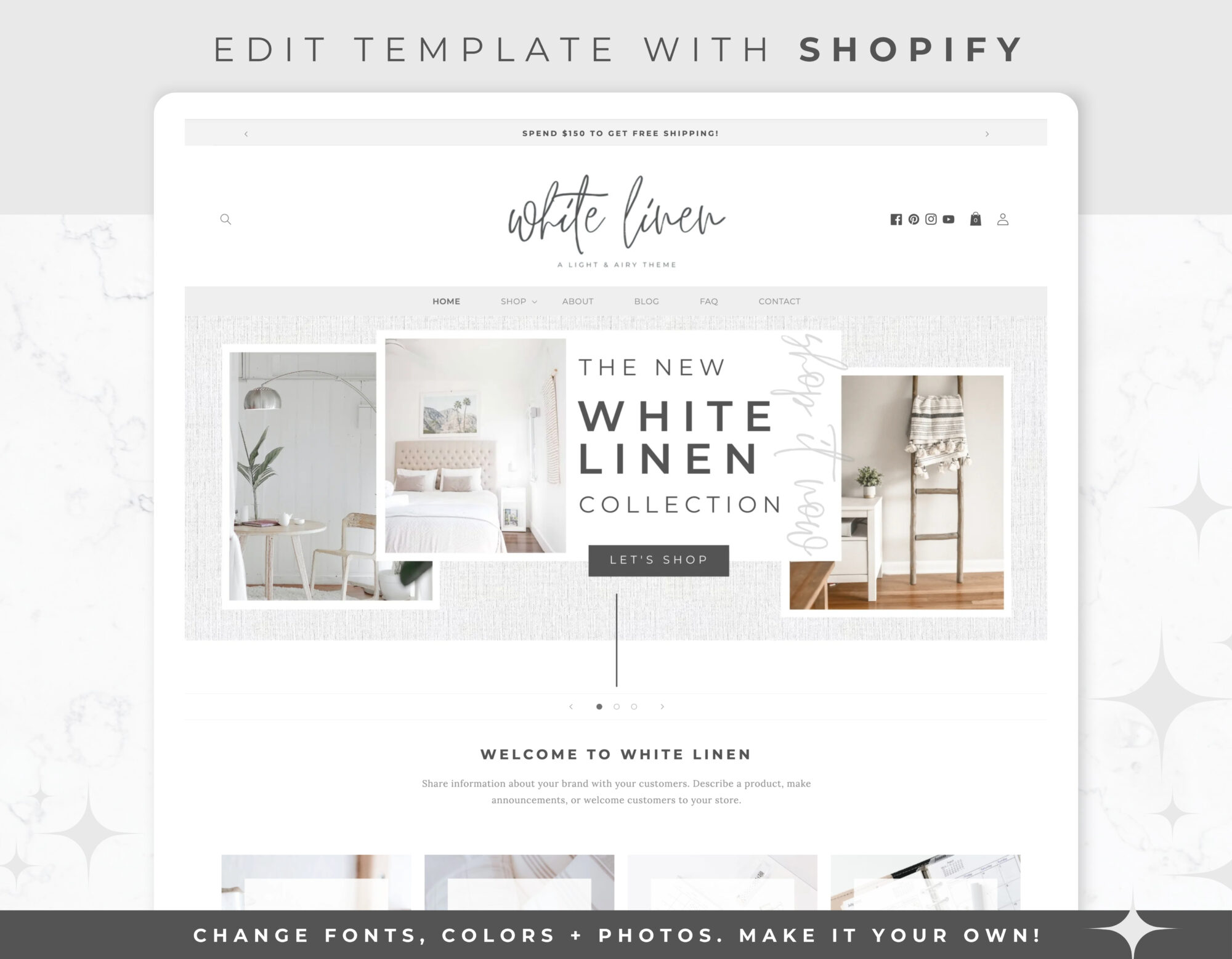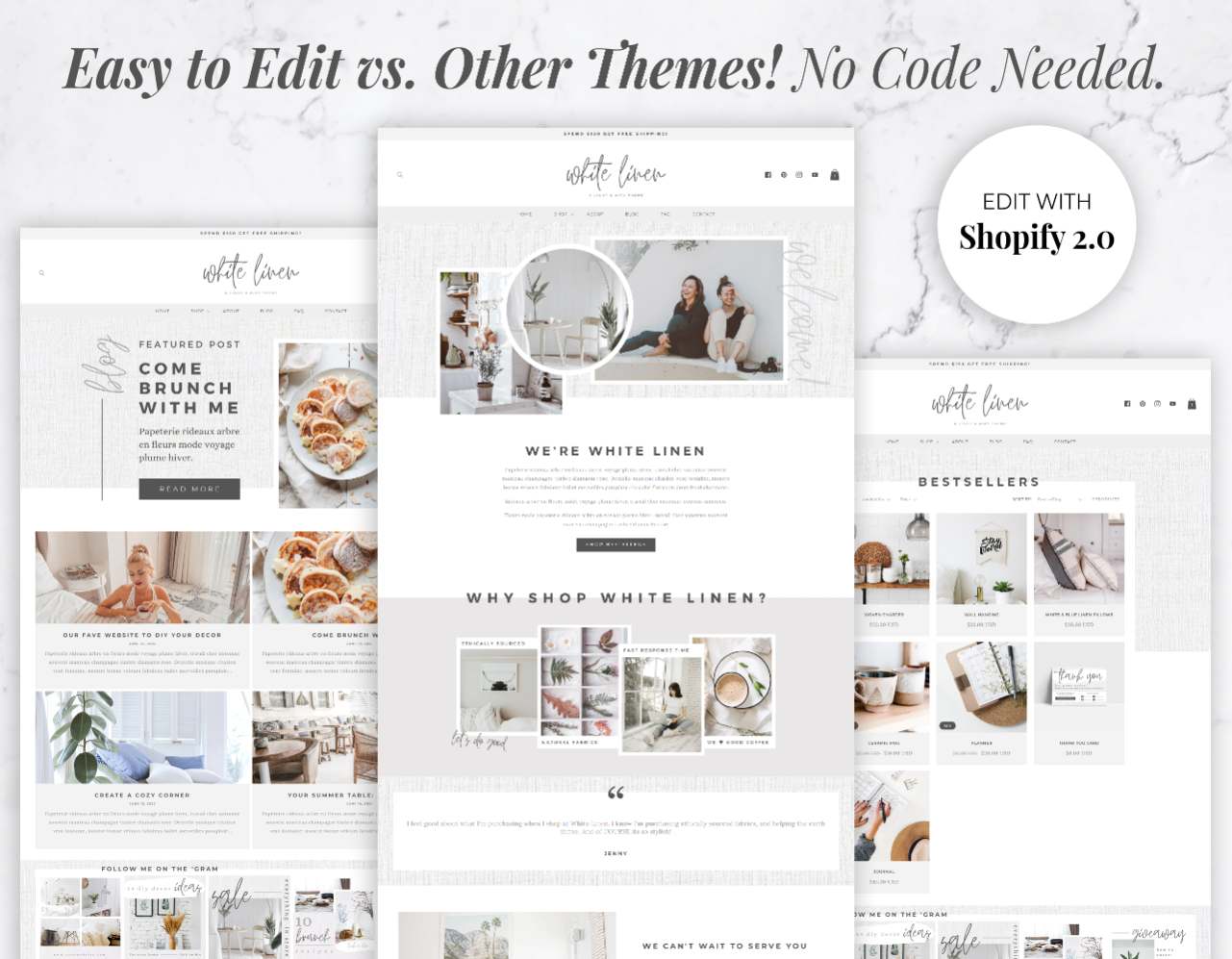Shopify Website Installation
Short on time and don’t want to go through the process of installing the theme and getting it to look like the demo yourself? This service includes theme install, to get your site looking exactly like the demo.
Just add your products, and replace the demo content in seconds with your custom banners, logo and text.
Customize your colors and fonts in minutes in the editor.
⏰ Turnaround time: 3 business days
$35.00
Already a member? Login here to download this template!
Description
Shopify Website Installation
You MUST have previously purchased or purchase in conjunction with this add on, a Shopify theme by Thirty One Palms Studio®.
Short on time and don’t want to go through the process of installing the theme and getting it to look like the demo yourself? This service includes theme install, to get your site looking exactly like the demo.
Just add your products, and replace the demo content in seconds with your custom banners, logo and text.
Customize your colors and fonts in minutes in the editor. ⚠️ See full description below for what is and is NOT included.
⏰ Turnaround time: 3 business days
What’s Included?
✅ Upload and install theme on your Shopify account.
✅ Add demo banners so you can easily replace them and see where your custom banners go
✅ Install Instafeed App and FAQ App
✅ Add standard pages to nav menus
✅ Make the your site look exactly like the demo, saving you time!
What’s NOT Included?
❌ Custom banner design
❌ Adding your customized banners or logo, fonts or colors.
❌ Adding extra pages
❌ Adding page content, products, or blog posts
❌ Custom coding or custom pages
❌ Adding other apps besides Instafeed and FAQ
What We Need
In the personalization box of this listing, we will ask for your myshopify address.
You can find this in your account under Settings > Domain.
Insert your Collaborator Request Code after your myshopify address. You can find it under Settings > Users and Permissions > Collaborators.
We will request access to the theme, menus and apps ONLY and will never have access to any personal, financial or sensitive information on your account. You will need to approve our request.
🎉 You will also receive our customization guide, to teach you how to easily edit your colors and fonts, and replace the demo banners with your custom banners!
Thank you!!
SEE WHAT OUR 10,000+ CUSTOMERS ARE SAYING! VERIFIED BY ETSY®…